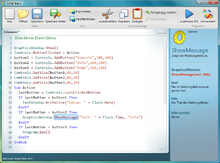- Small Basic
-
Microsoft Small Basic 
Eine kostenlose und einfache BASIC-EntwicklungsumgebungBasisdaten Paradigmen: prozedural Erscheinungsjahr: 2008 Entwickler: Microsoft Aktuelle Version: 1.0 (12. Juli 2011) Betriebssystem: Microsoft Windows Lizenz: proprietär www.smallbasic.com Small Basic (nicht zu verwechseln mit SmallBASIC, einem anderen, betagteren BASIC-Derivat) ist eine moderne, sehr vereinfachte und vordergründig für Programmiereinsteiger geschaffene kostenlose BASIC-Entwicklungsumgebung. Mit Small Basic wird das Ziel verfolgt, durch schnell erlebbare Erfolge die Lernmotivation und Experimentierfreudigkeit bei Programmieranfängern zu wecken.
Der Anwendungssektor von Small Basic erstreckt sich jedoch nicht nur auf das eben erwähnte Lernumfeld, auch für den versierteren "Heim-Programmierer" kann Small Basic unter Umständen ein praktischer Alltagshelfer sein, da durch die Verwendung externer Bibliotheken der Funktionsumfang deutlich erweitert werden kann.
Die Entwicklungsumgebung, die begleitende benutzerfreundliche Einsteigerdokumentation sowie Lehrpläne stehen in zahlreichen Sprachen (u. a. auch in Deutsch) zur Verfügung.
Inhaltsverzeichnis
Geschichte
Erste Pre-Releases von Small Basic wurden 2008/09 vom damaligen Microsoft-Entwickler Vijaye Raji erstellt und veröffentlicht. Spätere Pre-Releases wurden dann im Rahmen des DevLabs-Projekt von Microsoft betreut und publiziert. Im Juli 2011 veröffentlichte Microsoft mit Version 1.0 die erste finale Version von Small Basic.
Aktuelle Version
1.0 (veröffentlicht am 12. Juli 2011)
Sprache
Small Basic unterstützt die imperative Programmierung. Auf die objektorientierte Programmierung wurde bewusst verzichtet.
Eine überschaubare Zahl von jedoch recht mächtigen Schlüsselwörtern erstreckt sich über zahlreiche Anwendungsgebiete und ermöglicht das Erzeugen einfacher Anwendungen und Spiele, welche in einem Text- oder Grafikfenster laufen können.
Syntaxbeispiele
Textfenster
TextWindow.WriteLine("Hallo Welt!")
Grafikfenster
GraphicsWindow.DrawBoundText(10,30,500,"Hallo Welt!")
Programmbeispiel Konsolenspiel
Mouse.HideCursor() Balltyp = File.ReadContents("C:\Users\PepeGiallo\Documents\Für Programm\Balltyp") If Balltyp = "0" Then Balltyp = Math.GetRandomNumber(5) Balltyp = Balltyp * 1000 Else Goto begin EndIf Score = File.ReadContents("C:\Users\PepeGiallo\Documents\Für Programm\Score_Berndi_Ball") If Score > 1 Then Goto begin Else File.WriteContents("C:\Users\PepeGiallo\Documents\Für Programm\Score_Berndi_Ball", 0) EndIf begin: File.WriteContents("C:\Users\PepeGiallo\Documents\Für Programm\Balltyp", Balltyp) Balltyp = File.ReadContents("C:\Users\PepeGiallo\Documents\Für Programm\Balltyp") GraphicsWindow.FontSize = 20 GraphicsWindow.FontName = "Arial" Score = File.ReadContents("C:\Users\PepeGiallo\Documents\Für Programm\Score_Berndi_Ball") GraphicsWindow.BrushColor = "Blue" GraphicsWindow.DrawText(10, 10, "Score: " + Score) GraphicsWindow.BackgroundColor = "White" GraphicsWindow.BrushColor = "#32CD32" paddle = Shapes.AddRectangle(120, 15) If Score = Balltyp Then Balltyp = Balltyp + 5000 GraphicsWindow.BrushColor = "Red" ballwiedererk = "Red" Else ballwiedererk = "Green" EndIf ball = Shapes.AddEllipse(20, 20) 'Wenn etwas mit den roten bällen nicht stimmt => Aktiviere untere Zeile zum nachschauen 'GraphicsWindow.DrawText(300, 10, Balltyp) GraphicsWindow.MouseMove = OnMouseMove Shapes.ShowShape(ball) Startposition = Math.GetRandomNumber(603) Shapes.Move(ball, Startposition, 0) x = Startposition y = 0 WinkelX = Math.GetRandomNumber(2) WinkelY = Math.GetRandomNumber(2) deltaX = WinkelX deltaY = WinkelY RunLoop: x = x + deltaX y = y + deltaY gw = GraphicsWindow.Width gh = GraphicsWindow.Height If (x >= gw - 20 or x <= 0) Then deltaX = -deltaX EndIf If (y <= 0) Then deltaY = -deltaY EndIf padX = Shapes.GetLeft (paddle) If (y = gh - 28 and x >= padX and x <= padX + 120) Then deltaY = -deltaY If ballwiedererk = "Red" Then Score = Score - 2000 Balltyp = Balltyp + 5000 EndIf If ballwiedererk = "Green" Then Score = Score + 1000 EndIf Shapes.HideShape(ball) File.WriteContents("C:\Users\PepeGiallo\Documents\Für Programm\Score_Berndi_Ball", Score) GraphicsWindow.Clear() Goto begin EndIf Shapes.Move(ball, x, y) 'Verzögerung If Score = 0 Then Program.Delay(5) EndIf If Score < 20000 Then Program.Delay(4) EndIf If Score < 60000 Then Program.Delay(3) EndIf If Score < 100000 Then Program.Delay(2) EndIf If Score >= 100001 Then Program.Delay(1) EndIf 'Verzögerung Ende If (y < gh) Then Goto RunLoop EndIf GraphicsWindow.Clear() If ballwiedererk = "Red" Then Score = Score + 2000 Balltyp = Balltyp + 5000 Goto begin EndIf GraphicsWindow.BrushColor = "#32CD32" GraphicsWindow.FontSize = 81 GraphicsWindow.DrawText(50, 50, "Your Score is") GraphicsWindow.BrushColor = "Blue" Score = File.ReadContents("C:\Users\PepeGiallo\Documents\Für Programm\Score_Berndi_Ball") GraphicsWindow.FontSize = 100 GraphicsWindow.DrawText(50, 200, Score) File.WriteContents("C:\Users\PepeGiallo\Documents\Für Programm\Score_Berndi_Ball", 0) File.WriteContents("C:\Users\PepeGiallo\Documents\Für Programm\Balltyp", 0) Sub OnMouseMove paddleX = GraphicsWindow.MouseX Shapes.Move(paddle, paddleX - 60, GraphicsWindow.Height - 12) EndSub Program.Delay(5000) GraphicsWindow.Clear() Goto begin
Programmierbeispiel (Sinnloser Knopf)
GraphicsWindow.Show() GraphicsWindow.Title = "Sinnloser Knopf WARNUNG SINNLOS" GraphicsWindow.BackgroundColor = "Black" GraphicsWindow.Width = 800 GraphicsWindow.Height = 600 GraphicsWindow.FillRectangle(400, 300, 50, 50) GraphicsWindow.MouseDown = OnMouseDown Sub OnMouseDown x = GraphicsWindow.MouseX y = GraphicsWindow.MouseY If(x >399 And x <451 And y > 299 And y < 351) Then GraphicsWindow.ShowMessage("Du hast den sinnlosen Knopf betätigt!", "Sinnloser Knopf") EndIf EndSub
Besonderheiten
- Befehle und ihre Ereignisse, Methoden und Eigenschaften werden im Editor komfortabel mittels "IntelliSense(TM)" vervollständigt.
- Datentypen werden vollautomatisch (und unsichtbar) zugeordnet und verwaltet.
- Für Small Basic geschriebener Code kann auf Knopfdruck zu in VB.NET weiter verarbeitbaren Code umgewandelt werden.
- Optional besteht die Möglichkeit, einen selbst erzeugten Quelltext auf einer speziellen Small-Basic-Seite zu veröffentlichen. Sofern clientseitig Microsoft Silverlight installiert ist, kann dieses Programm dann in den meisten Fällen auch auf jener Seite online ausgeführt und sogar in andere Webseiten eingebettet werden.
- Mit Hilfe anderer .NET-Sprachen (VB.NET, C#, ...) können funktionserweiternde Bibliotheken für Small Basic erstellt werden.
Voraussetzungen
Für die Verwendung der Entwicklungsumgebung von Small Basic und zur Nutzung einer damit erzeugten EXE wird Microsoft Windows und die .NET-Laufzeitumgebung der Version 3.5 benötigt.
Literatur
- Hans-Georg Schumann: Small Basic für Kids. mitp-Verlag, Neuerscheinung Ende August 2011, ISBN: 3826681886.
Weblinks
- Offizielle Website (engl.)
- Download-Seite für die dt. Einsteigerdokumentation (International Small Basic Getting Started Guide)
- Download-Seite für den dt. Lehrplan (International Small Basic Curriculum)
- Test und Beschreibung von Small Basic (engl.)
- Interview von 2010 mit Vijaye Raji (engl.)
- Small Basic Tutorials
Kategorien:- Programmiersprache Basic
- Microsoft
- Programmierwerkzeug
Wikimedia Foundation.