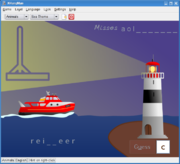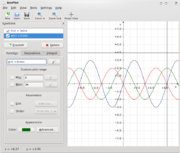- KdeEdu
-
Das KDE Education Project (KDE-Bildungsprojekt) stellt freie Software für den Bildungs- und Erziehungssektor bereit. Das Spektrum der Anwendungen reicht von spielerischen Lernprogrammen bis zu ausgebauten Wissenschaftsprogrammen. Diese umfassen Themenbereiche wie Astronomie, Chemie, Geographie, Mathematik und Linguistik. Das Projekt setzt auf die Arbeitsumgebung KDE. Die Programme laufen auf allen gängigen Betriebssystemen, wie z. B. Linux, Mac OS X und MS Windows [1].
Inhaltsverzeichnis
Software
Linguistik und Sprachen
- Kanagram – ein Anagramm-Spiel
- KHangMan – klassisches Galgenmännchen-Spiel
- Kiten – Japanisches Lernprogramm
- KLettres – Hilft beim Erlernen des Alphabetes und anschließend beim Lesen einiger Silben in unterschiedlichen Sprachen
- KVerbos – ein speziell zur Erlernung der Konjugation spanischer Verben konzipiertes Programm
- KWordQuiz – ein Kreuzworträtselprogramm
- Parley – ein Vokabeltrainer nach dem Karteikarten-Lernprinzip
Mathematik und Informatik
- KBruch – stellt Aufgaben zu Brüchen
- Kig – einfaches interaktives geometrisches Zeichenprogramm (IGS)
- KmPlot – einfacher mathematischer Funktionsplotter
- KPercentage – kleines Hilfsprogramm um die Fähigkeit, mit Prozentzahlen umzugehen, zu verbessern
- KAlgebra – ein Taschenrechner auf Basis der MathML-Auszeichnugssprache
- KTurtle – Erzieherische Programmierumgebung mit Schildkrötenbildern
Naturwissenschaften
- Kalzium – zeigt das Periodensystem sowie Informationen zu jedem Element an
- KStars – ein virtuelles Planetarium
- Marble – virtueller Globus zum Anzeigen geographischer Karten
- Step – ein interaktiver Physiksimulator
Spielereien
- blinKen – eine Computerversion des Spieles "Simon Says"
- KGeography – ein Geografie-Lernprogramm
- KTouch – Schreibtrainer zur Erlernung des Zehnfingersystems
- KEduca – Programm zum Erstellen und Durchführen von Tests und Arbeiten
Software in Entwicklung
Bereits in das Projekt aufgenommen, aber noch nicht fertiggestellt sind folgende Programme:
- eqchem – Programm zum Ausgleichen von chemischen Gleichungen
- Kard – ein Memory-Spiel für Kinder zum Gegeneinander-Spielen
- KMathTool – eine Sammlung von mathematischen Funktionen, z. B. zur Primfaktorzerlegung
- Parley – Lernkartei-Software (ehemals KVocTrain)
Siehe auch
Weblinks
- edu.kde.org – Offizielle Webpräsenz (englisch)
Einzelnachweise
- ↑ KDE-Edu on Windows: "...KDE-Edu has nearly no bugs left and is already usable for bleeding-edge users"
Wikimedia Foundation.